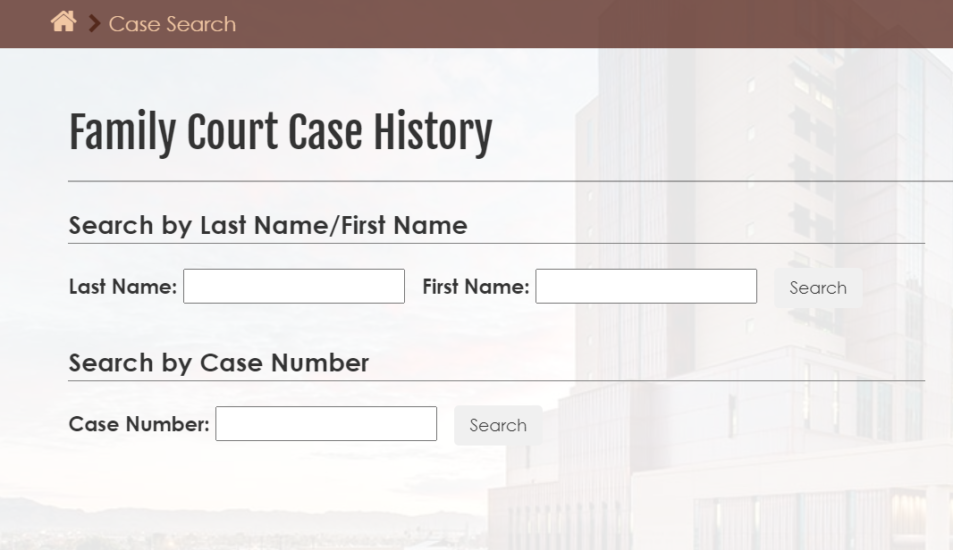
How to Find Your Family Law Case in Maricopa County
Fortunately, it is easy to look up a family law court case docket, you just need to know where to look.
- Go to the Family Court Case History
- Type your last and first name into the appropriate field and select ‘Search’ to check the resulting list for any cases that match your name and date of birth or your case number.
- If your search returns multiple cases, check the ‘Party/Business Name’ to verify the Date of Birth.
- Once you find the case you are looking for, click on the ‘Case Number.’ The docket will show you a list of all the documents filed in your case and when they were filed. It will also show the case number, the judge, and whether either party is currently represented, and if so, who their attorney is. Scrolling to the bottom of the document list will show what hearings have been scheduled.
The Public Docket has limitations: Because this is public record and the actual court documents may have private and sensitive information, the Docket only shows the names of the documents filed; it does not show the contents of the documents themselves.
How to View the Actual Filed Documents in a Case
If you are not a party to the Court Case, to view the documents you will need to use the Clerk of the Court Records Office. Through the Records office you can submit Online Records Requests, use eAccess (view documents for a fee), or visit a Customer Service Center In-Person, like the one located in downtown Phoenix (Customer Service Center 601 W. Jackson Phoenix, AZ 85003.)
Using ECR to View Your Case Documents
If you are a party to the Court Case, you can use the Electronic Court Record System (ECR). This website allows parties of a case to view their documents online. To sign up, you’ll need your driver’s license and case number.
- If you are not registered, go to the ECR website and click on the ‘Not Registered Yet’ button and complete the required fields to register. Unfortunately, the website is not always able to enroll parties online. If the site is unable to verify you, please call the Clerk of the Court at (602) 372-5375 or email them at [email protected].
- Once you are registered, log in, click the ‘Add Case’ button in the top right and enter your case number. From there, you will be able to view all the documents that have been filed.
If you can’t access them online, you can go to the Courthouse and receive a copy. Courthouses may have different means of how you can do this, so when you go to the Courthouse, your first stop should be the information desk.
How to View Court Documents if You are Not a Party to the Case
If you are not a party to the Court Case, there are still ways to view case documents, but you will need to use the Clerk of the Court Records Office.
You can submit Online Records Requests, use eAccess (view documents for a fee), or visit a Customer Service Center In-Person, like the one located in downtown Phoenix (Customer Service Center 601 W. Jackson Phoenix, AZ 85003.)
Maricopa County Superior Court Docket Home – this page provides access to public court records for Maricopa County Family Court Cases and:
- Civil Court Cases Docket: private, non-criminal lawsuits, usually about private property rights.
- Criminal Court Casess: felony and misdemeanor violations of state law.
- Probate Court Cases: a judicial procedure to establish what happens to private property after someone’s death.
- Family Court Cases: to resolve disagreements arising from divorce and legal separation, including provisions for children in terms of paternity, and support.
Outside of Maricopa County
Visit Public Access to Court Information. You will need to fill out the Captcha on that page, and then it will take you to the search box where you can either type in your last and first names into the appropriate field. You may also want to narrow your search parameters to your county’s superior court. You then can find a click on your case.
Related Pages and Posts:
Arizona Family Law Glossary and Legal Terms in Arizona (state48law.com)








